Introduction to the SKE water level transmitter Bluetooth data display App-RadarMe.
RadarMe is a debugging APP software that connects to the measuring device via Bluetooth, and mainly serves products related to radar level transmitters with Bluetooth. Users can debug, monitor, view related radar waveforms, and observe the current radar transmission feedback distance on the software. You're welcomed to download it in the App Store. There are Android and IOS versions.
Just download it by searching "RadarMe" in the Apple App Store ( https://apps.apple.com/cn/app/radarme/id1639840722?l=en-GB )
or the Google App Store ( https://play.google.com/store/apps/details?id=com.jf.measure ) ;
Set the water level parameters
Open the RadarMe mobile app, it appears the device connection interface shown as below:
Click the name of the device directly to enter the main interface, as shown in the following figure:
Click the “Settings” button to enter the parameter setting interface, as shown in the following figure: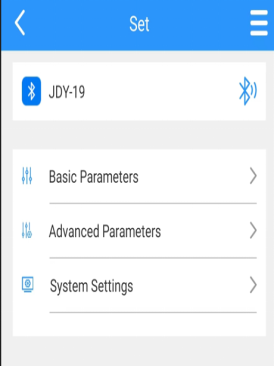
Click “Basic Parameters” to enter the basic settings interface. As shown in the figure below:
Set the "range" according to the working conditions. Simply click the digital input box at the back to modify it. The modification methods for other parameters are the same. Click the "Set" button to set the parameters to take effect. You can click the "Read" button to read back the parameters.
The 4mA position and the 20mA position must be within the range. The relationship between the 4mA position and the 20mA position and the range is shown in the figure below: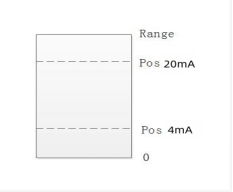
As shown in the figure, the main interface displays 0 level when the liquid level is lower than 4mA level, and displays the liquid level value of 20mA level when the liquid level is higher than 20mA level.
Second, click the“Curve” button at the bottom of the screen to enter the echo curve interface to view the waveform quality.Echo curve: radar echo signal spectrum.
False curve: radar echo signal spectrum plus the start and end positions of false echoes.
History curve: record of radar air distance data in the past period of time.
Air distance: the distance from the radar sensor to the liquid surface.
Signal-to-noise ratio: the quality of the echo, in dB.
The SKE 80Ghz radar liquid/solid level sensor has a convenient installation method and standard communication interface, 4~20mA (HART), RS-485 and Modbus communication. The product also has two safety forms: explosion-proof and intrinsically safe. It can be widely used in the continuous measurement of liquid level and solids level in the petroleum, chemical, food, water treatment and other industries.

 CN
CN


